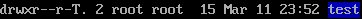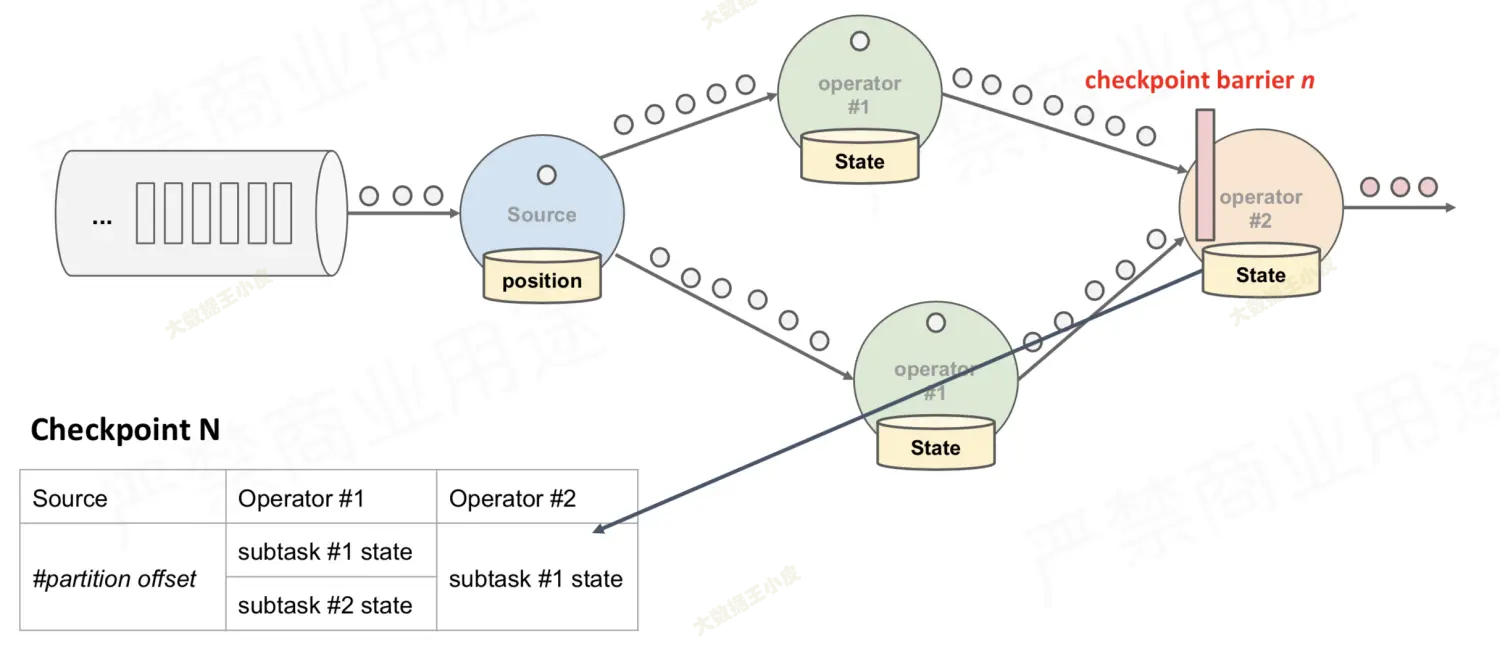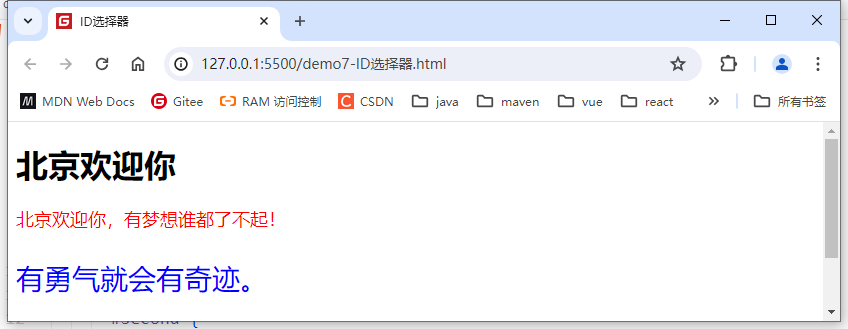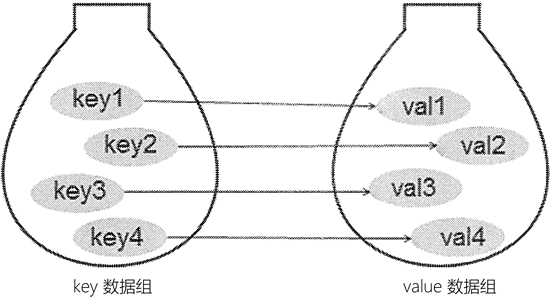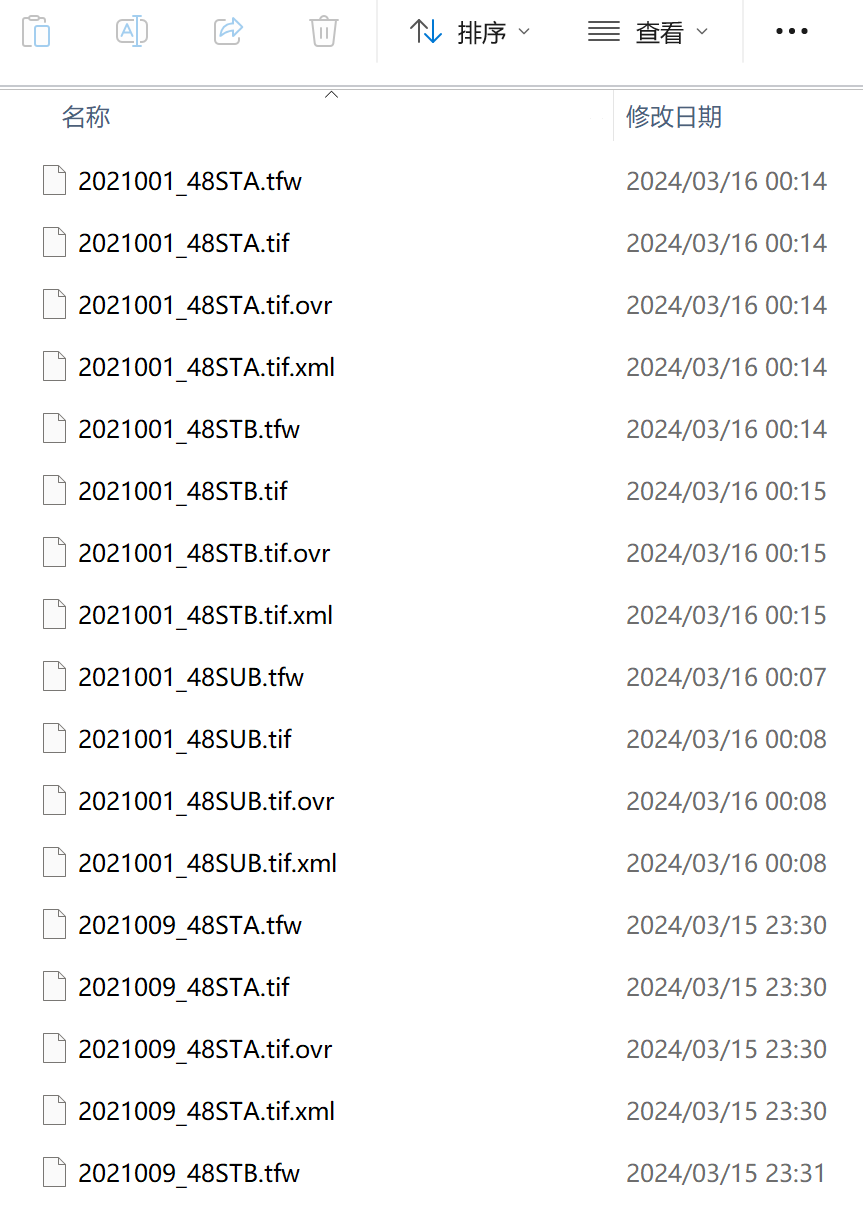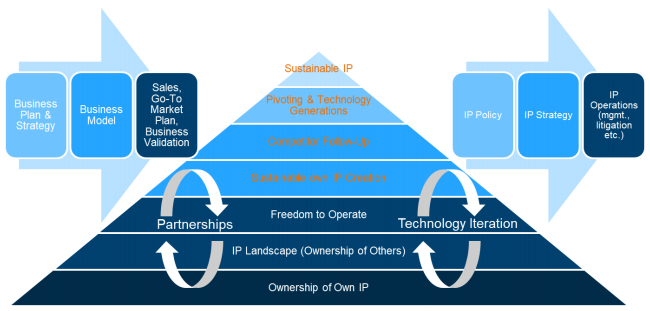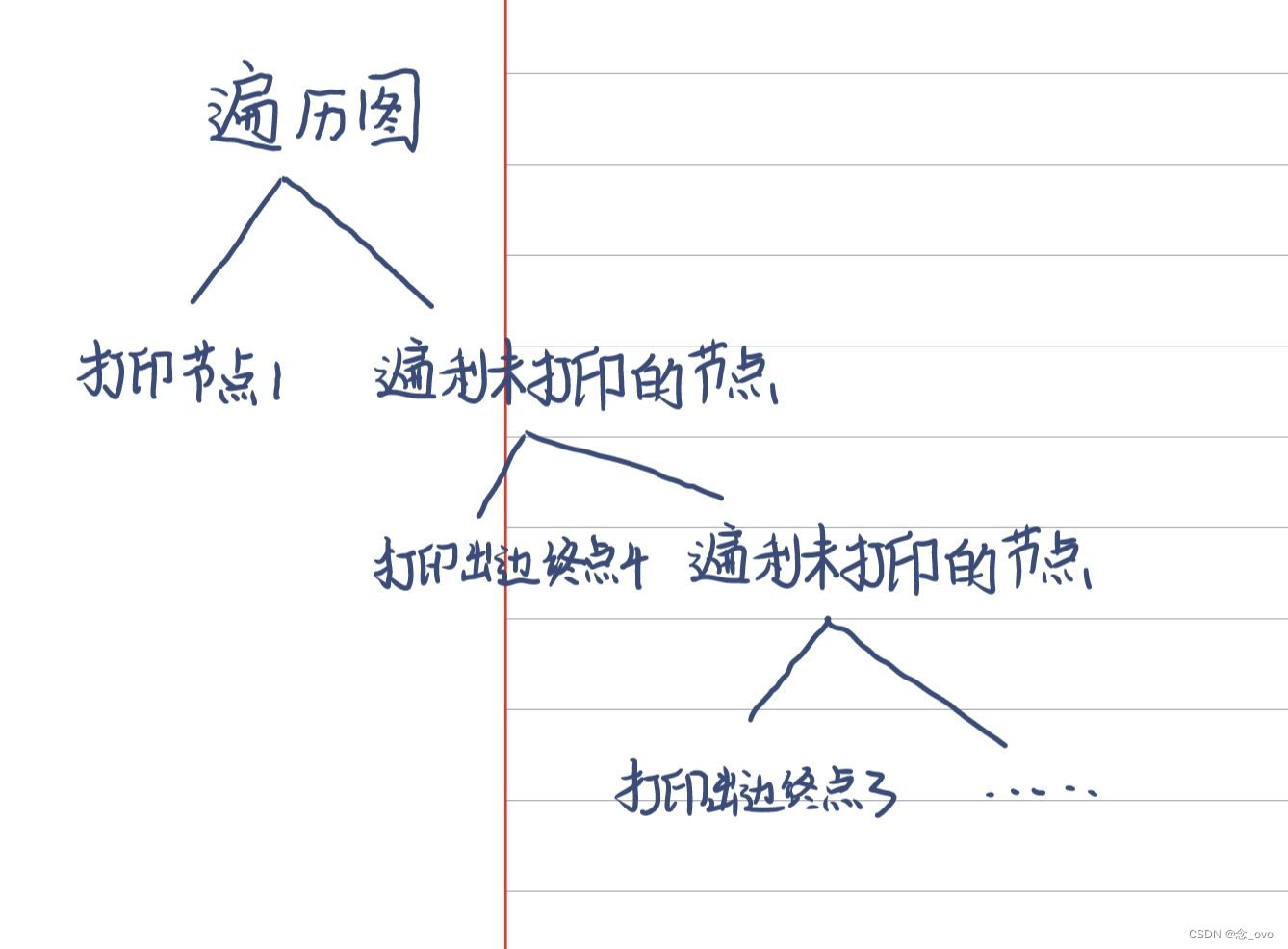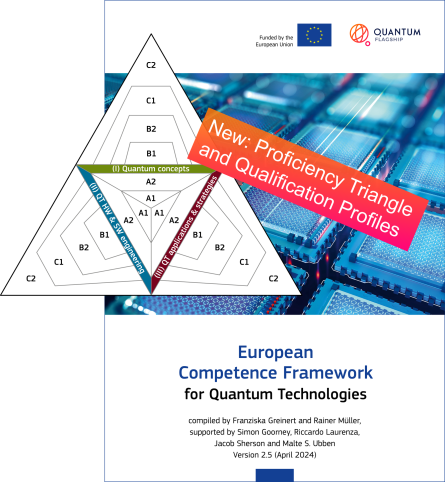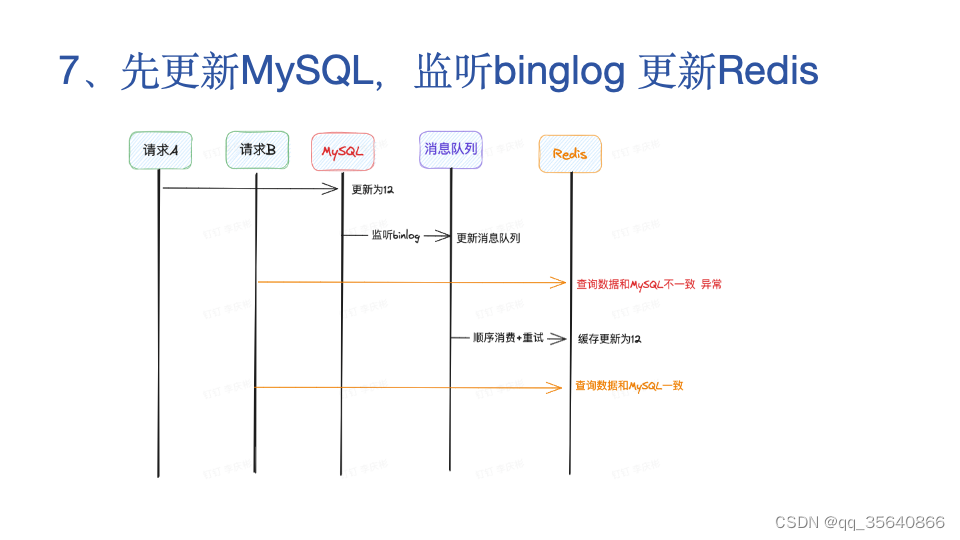上一节【搭建一套websocket推送平台】我们通过一个项目,实现了一套推送平台。由于spring框架对于websocket的支持和stomp协议的良好封装,我们很容易地就实现了websocket的消息推送功能。虽然搭建这么一套推送系统不难,但是如果不了解其底层原理,当出现问题时,我们就比较痛苦了。这次我们就来分析一下这块的源码。
一、WebSocket 握手过程
1.1 客户端握手请求
客户端发起 WebSocket 握手流程。客户端发送带有如下请求头的标准 HTTP 请求(HTTP 版本必须是 1.1 或更高,并且请求方法必须是 GET):
GET /chat HTTP/1.1
Host: example.com:8000
Upgrade: websocket
Connection: Upgrade
Sec-WebSocket-Key: dGhlIHNhbXBsZSBub25jZQ==
Sec-WebSocket-Version: 13
1.2 服务端握手响应
当服务端收到握手请求时,将发送一个特殊响应,该响应表明协议将从 HTTP 变更为 WebSocket。
该响应头大致如下(记住,每个响应头行以 \r\n 结尾,在最后一行的后面添加额外的 \r\n,以说明响应头结束):
HTTP/1.1 101 Switching Protocols
Upgrade: websocket
Connection: Upgrade
Sec-WebSocket-Accept: s3pPLMBiTxaQ9kYGzzhZRbK+xOo=
二、源码分析
上面就是握手的大概请求和响应报文。通过握手,客户端和服务端就可以建立连接了。
我们来看一下源码中是如何实现的。
整个过程我总结成了一个流程图,对照着这个流程图,我们再来一步步分析代码,避免在源码中迷路
2.1 流程图
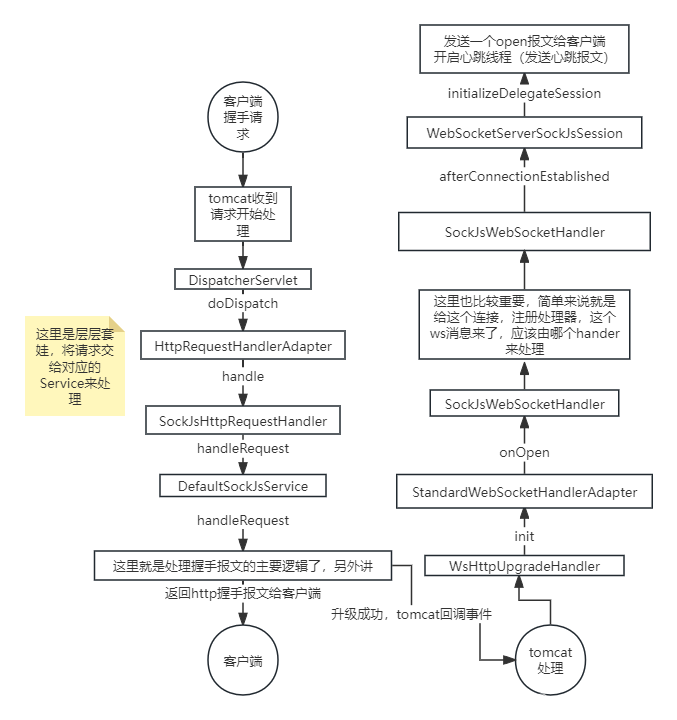
2.2 把请求交给对应的处理器
如果你看过Spring-MVC的代码,你一定对DispatcherServlet有一定印象。这个Servlet是所有http请求的入口,所有的http请求都会经过它。
protected void doDispatch(HttpServletRequest request, HttpServletResponse response) throws Exception {
// 通过请求找到handlerAdapter
HandlerAdapter ha = getHandlerAdapter(mappedHandler.getHandler());
。。。略
//用这个handlerAdapter来执行请求处理
mv = ha.handle(processedRequest, response, mappedHandler.getHandler());
...略
省略大量代码后,实际上主要做了两件事
- 通过请求找到handlerAdapter。握手报文进来后,找到的是HttpRequestHandlerAdapter
- 这个handlerAdapter来执行请求处理
HttpRequestHandlerAdapter又将处理SockJsHttpRequestHandler处理。最终是DefaultSockJsService来处理请求。
//SockJsHttpRequestHandler代码
@Override
public void handleRequest(HttpServletRequest servletRequest, HttpServletResponse servletResponse)
throws ServletException, IOException {
ServerHttpRequest request = new ServletServerHttpRequest(servletRequest);
ServerHttpResponse response = new ServletServerHttpResponse(servletResponse);
try {
//DefaultSockJsService.handleRequest
this.sockJsService.handleRequest(request, response, getSockJsPath(servletRequest), this.webSocketHandler);
}
catch (Exception ex) {
throw new SockJsException("Uncaught failure in SockJS request, uri=" + request.getURI(), ex);
}
}
进入this.sockJsService.handleRequest,会由(DefaultSockJsService的父类)AbstractSockJsService.handleRequest来处理请求
下面的代码有点长,完全理解有难度。还是抓重点
public final void handleRequest(ServerHttpRequest request, ServerHttpResponse response,
@Nullable String sockJsPath, WebSocketHandler wsHandler) throws SockJsException {
if (sockJsPath == null) {
if (logger.isWarnEnabled()) {
logger.warn(LogFormatUtils.formatValue(
"Expected SockJS path. Failing request: " + request.getURI(), -1, true));
}
response.setStatusCode(HttpStatus.NOT_FOUND);
return;
}
try {
request.getHeaders();
}
catch (InvalidMediaTypeException ex) {
// As per SockJS protocol content-type can be ignored (it's always json)
}
String requestInfo = (logger.isDebugEnabled() ? request.getMethod() + " " + request.getURI() : null);
try {
if (sockJsPath.isEmpty() || sockJsPath.equals("/")) {
if (requestInfo != null) {
logger.debug("Processing transport request: " + requestInfo);
}
if ("websocket".equalsIgnoreCase(request.getHeaders().getUpgrade())) {
response.setStatusCode(HttpStatus.BAD_REQUEST);
return;
}
response.getHeaders().setContentType(new MediaType("text", "plain", StandardCharsets.UTF_8));
response.getBody().write("Welcome to SockJS!\n".getBytes(StandardCharsets.UTF_8));
}
else if (sockJsPath.equals("/info")) {
if (requestInfo != null) {
logger.debug("Processing transport request: " + requestInfo);
}
this.infoHandler.handle(request, response);
}
else if (sockJsPath.matches("/iframe[0-9-.a-z_]*.html")) {
if (!getAllowedOrigins().isEmpty() && !getAllowedOrigins().contains("*") ||
!getAllowedOriginPatterns().isEmpty()) {
if (requestInfo != null) {
logger.debug("Iframe support is disabled when an origin check is required. " +
"Ignoring transport request: " + requestInfo);
}
response.setStatusCode(HttpStatus.NOT_FOUND);
return;
}
if (getAllowedOrigins().isEmpty()) {
response.getHeaders().add(XFRAME_OPTIONS_HEADER, "SAMEORIGIN");
}
if (requestInfo != null) {
logger.debug("Processing transport request: " + requestInfo);
}
this.iframeHandler.handle(request, response);
}
else if (sockJsPath.equals("/websocket")) {
if (isWebSocketEnabled()) {
if (requestInfo != null) {
logger.debug("Processing transport request: " + requestInfo);
}
handleRawWebSocketRequest(request, response, wsHandler);
}
else if (requestInfo != null) {
logger.debug("WebSocket disabled. Ignoring transport request: " + requestInfo);
}
}
else {
String[] pathSegments = StringUtils.tokenizeToStringArray(sockJsPath.substring(1), "/");
if (pathSegments.length != 3) {
if (logger.isWarnEnabled()) {
logger.warn(LogFormatUtils.formatValue("Invalid SockJS path '" + sockJsPath + "' - " +
"required to have 3 path segments", -1, true));
}
if (requestInfo != null) {
logger.debug("Ignoring transport request: " + requestInfo);
}
response.setStatusCode(HttpStatus.NOT_FOUND);
return;
}
String serverId = pathSegments[0];
String sessionId = pathSegments[1];
String transport = pathSegments[2];
if (!isWebSocketEnabled() && transport.equals("websocket")) {
if (requestInfo != null) {
logger.debug("WebSocket disabled. Ignoring transport request: " + requestInfo);
}
response.setStatusCode(HttpStatus.NOT_FOUND);
return;
}
else if (!validateRequest(serverId, sessionId, transport) || !validatePath(request)) {
if (requestInfo != null) {
logger.debug("Ignoring transport request: " + requestInfo);
}
response.setStatusCode(HttpStatus.NOT_FOUND);
return;
}
if (requestInfo != null) {
logger.debug("Processing transport request: " + requestInfo);
}
handleTransportRequest(request, response, wsHandler, sessionId, transport);
}
response.close();
}
catch (IOException ex) {
throw new SockJsException("Failed to write to the response", null, ex);
}
}
上面的代码很长,阅读起来不容易,可以通过debug的方式看下整个流程。这里就不细讲了,重点的一个方法
TransportHandlingSockJsService.handleTransportRequest(request, response, wsHandler, sessionId, transport);
代码如下,主要流程见代码注释
@Override
protected void handleTransportRequest(ServerHttpRequest request, ServerHttpResponse response,
WebSocketHandler handler, String sessionId, String transport) throws SockJsException {
//这个值是Websocket
TransportType transportType = TransportType.fromValue(transport);
if (transportType == null) {
if (logger.isWarnEnabled()) {
logger.warn(LogFormatUtils.formatValue("Unknown transport type for " + request.getURI(), -1, true));
}
response.setStatusCode(HttpStatus.NOT_FOUND);
return;
}
//这里取到的是WebSocketTransportHandler
TransportHandler transportHandler = this.handlers.get(transportType);
if (transportHandler == null) {
if (logger.isWarnEnabled()) {
logger.warn(LogFormatUtils.formatValue("No TransportHandler for " + request.getURI(), -1, true));
}
response.setStatusCode(HttpStatus.NOT_FOUND);
return;
}
SockJsException failure = null;
//构造一个拦截链,我们可以注册自己的拦截器,这样就可以在握手阶段来注入我们自己的业务逻辑,比如报文校验等
HandshakeInterceptorChain chain = new HandshakeInterceptorChain(this.interceptors, handler);
try {
HttpMethod supportedMethod = transportType.getHttpMethod();
if (supportedMethod != request.getMethod()) {
if (request.getMethod() == HttpMethod.OPTIONS && transportType.supportsCors()) {
if (checkOrigin(request, response, HttpMethod.OPTIONS, supportedMethod)) {
response.setStatusCode(HttpStatus.NO_CONTENT);
addCacheHeaders(response);
}
}
else if (transportType.supportsCors()) {
sendMethodNotAllowed(response, supportedMethod, HttpMethod.OPTIONS);
}
else {
sendMethodNotAllowed(response, supportedMethod);
}
return;
}
//会话的创建
SockJsSession session = this.sessions.get(sessionId);
boolean isNewSession = false;
if (session == null) {
if (transportHandler instanceof SockJsSessionFactory) {
Map<String, Object> attributes = new HashMap<>();
//拦截链的前置处理
if (!chain.applyBeforeHandshake(request, response, attributes)) {
return;
}
SockJsSessionFactory sessionFactory = (SockJsSessionFactory) transportHandler;
session = createSockJsSession(sessionId, sessionFactory, handler, attributes);
isNewSession = true;
}
else {
response.setStatusCode(HttpStatus.NOT_FOUND);
if (logger.isDebugEnabled()) {
logger.debug("Session not found, sessionId=" + sessionId +
". The session may have been closed " +
"(e.g. missed heart-beat) while a message was coming in.");
}
return;
}
}
else {
Principal principal = session.getPrincipal();
if (principal != null && !principal.equals(request.getPrincipal())) {
logger.debug("The user for the session does not match the user for the request.");
response.setStatusCode(HttpStatus.NOT_FOUND);
return;
}
if (!transportHandler.checkSessionType(session)) {
logger.debug("Session type does not match the transport type for the request.");
response.setStatusCode(HttpStatus.NOT_FOUND);
return;
}
}
if (transportType.sendsNoCacheInstruction()) {
addNoCacheHeaders(response);
}
if (transportType.supportsCors() && !checkOrigin(request, response)) {
return;
}
//这里是核心的处理逻辑
transportHandler.handleRequest(request, response, handler, session);
if (isNewSession && (response instanceof ServletServerHttpResponse)) {
int status = ((ServletServerHttpResponse) response).getServletResponse().getStatus();
if (HttpStatus.valueOf(status).is4xxClientError()) {
this.sessions.remove(sessionId);
}
}
//拦截链的后置处理
chain.applyAfterHandshake(request, response, null);
}
catch (SockJsException ex) {
failure = ex;
}
catch (Exception ex) {
failure = new SockJsException("Uncaught failure for request " + request.getURI(), sessionId, ex);
}
finally {
if (failure != null) {
chain.applyAfterHandshake(request, response, failure);
throw failure;
}
}
}
总结起来有几个过程
- 先取到一个hander,这里取到的是WebSocketTransportHandler
- 构造一个拦截链,我们可以注册自己的拦截器,这样就可以在握手阶段来注入我们自己的业务逻辑,比如报文校验等
- 拦截链的前置处理
- 创建一个用户会话,握手时,肯定会话是空的,得建一个会话session
- 处理器hander处理核心逻辑:transportHandler.handleRequest(request, response, handler, session);。这里后面详细写
- 拦截链的后置处理
transportHandler.handleRequest(request, response, handler, session); 到底做了啥
public void handleRequest(ServerHttpRequest request, ServerHttpResponse response,
WebSocketHandler wsHandler, SockJsSession wsSession) throws SockJsException {
WebSocketServerSockJsSession sockJsSession = (WebSocketServerSockJsSession) wsSession;
try {
wsHandler = new SockJsWebSocketHandler(getServiceConfig(), wsHandler, sockJsSession);
//握手处理器握手
this.handshakeHandler.doHandshake(request, response, wsHandler, sockJsSession.getAttributes());
}
catch (Exception ex) {
sockJsSession.tryCloseWithSockJsTransportError(ex, CloseStatus.SERVER_ERROR);
throw new SockJsTransportFailureException("WebSocket handshake failure", wsSession.getId(), ex);
}
}
终于看到了一个握手处理器,handshakeHandler。先不看代码,猜测一下,这里的作用应该是,构造一个握手返回报文,然后通过response写回给客户端。然后告知web容器tomcat,当前请求升级为websocket了。这样,浏览器后面就可以发送websockdet消息了。
握手的逻辑代码,这里不是我们主要研究的点,就不再细讲了。
升级成功后,tomcat有个回调方法,然后再进行一系列的初始化动作
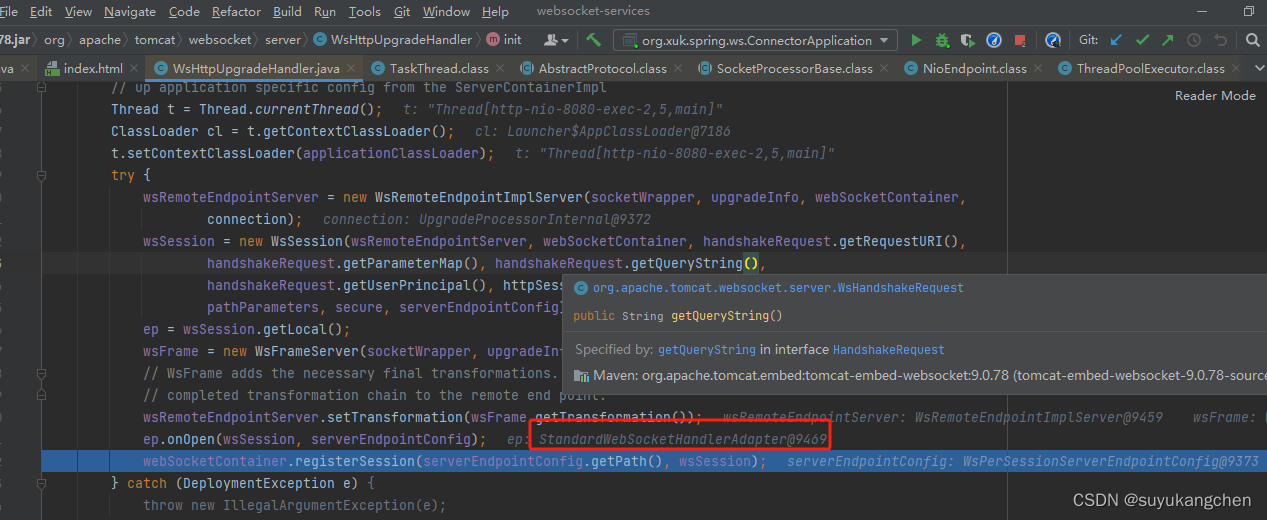
上面的代码是tomcat的代码,可以看到红框中的StandardWebSocketHandlerAdapter。这里进行一第列的初始化动作
2.3 websocket初始化
StandardWebSocketHandlerAdapter.onOpen是入口,由Tomcat回调。
public void onOpen(final javax.websocket.Session session, EndpointConfig config) {
this.wsSession.initializeNativeSession(session);
// The following inner classes need to remain since lambdas would not retain their
// declared generic types (which need to be seen by the underlying WebSocket engine)
if (this.handler.supportsPartialMessages()) {
session.addMessageHandler(new MessageHandler.Partial<String>() {
@Override
public void onMessage(String message, boolean isLast) {
handleTextMessage(session, message, isLast);
}
});
session.addMessageHandler(new MessageHandler.Partial<ByteBuffer>() {
@Override
public void onMessage(ByteBuffer message, boolean isLast) {
handleBinaryMessage(session, message, isLast);
}
});
}
else {
session.addMessageHandler(new MessageHandler.Whole<String>() {
@Override
public void onMessage(String message) {
handleTextMessage(session, message, true);
}
});
session.addMessageHandler(new MessageHandler.Whole<ByteBuffer>() {
@Override
public void onMessage(ByteBuffer message) {
handleBinaryMessage(session, message, true);
}
});
}
session.addMessageHandler(new MessageHandler.Whole<javax.websocket.PongMessage>() {
@Override
public void onMessage(javax.websocket.PongMessage message) {
handlePongMessage(session, message.getApplicationData());
}
});
try {
this.handler.afterConnectionEstablished(this.wsSession);
}
catch (Exception ex) {
ExceptionWebSocketHandlerDecorator.tryCloseWithError(this.wsSession, ex, logger);
}
}
代码总结:
- 这里入参传了一个javax.websocket.Session。这个可以理解为当前Websocket连接。
- 原来这个Session可以给自己添加messageHandler,那当有消息来的时候,就会经过这些handler来进行处理。
- 那这个hander就是处理业务消息的重点了
看一下这个hander是怎么处理消息的
private void handleTextMessage(javax.websocket.Session session, String payload, boolean isLast) {
TextMessage textMessage = new TextMessage(payload, isLast);
try {
this.handler.handleMessage(this.wsSession, textMessage);
}
catch (Exception ex) {
ExceptionWebSocketHandlerDecorator.tryCloseWithError(this.wsSession, ex, logger);
}
}
这个handler,对应的实现是:SockJsWebSocketHandler
进入handleMessage看一下处理逻辑,原来是将消息分为三类
- 文本消息
- 二进制消息
- 心跳消息
这三种消息,分别进行处理
@Override
public void handleMessage(WebSocketSession session, WebSocketMessage<?> message) throws Exception {
if (message instanceof TextMessage) {
handleTextMessage(session, (TextMessage) message);
}
else if (message instanceof BinaryMessage) {
handleBinaryMessage(session, (BinaryMessage) message);
}
else if (message instanceof PongMessage) {
handlePongMessage(session, (PongMessage) message);
}
else {
throw new IllegalStateException("Unexpected WebSocket message type: " + message);
}
}
我们一般处理的是文本消息
@Override
public void handleTextMessage(WebSocketSession wsSession, TextMessage message) throws Exception {
this.sockJsSession.handleMessage(message, wsSession);
}
又交给sockJsSession来处理消息。
消息的处理过程,我们暂且不表。下节再来分析。
this.handler.afterConnectionEstablished(this.wsSession);
public void initializeDelegateSession(WebSocketSession session) {
synchronized (this.initSessionLock) {
this.webSocketSession = session;
try {
// Let "our" handler know before sending the open frame to the remote handler
delegateConnectionEstablished();
this.webSocketSession.sendMessage(new TextMessage(SockJsFrame.openFrame().getContent()));
// Flush any messages cached in the meantime
while (!this.initSessionCache.isEmpty()) {
writeFrame(SockJsFrame.messageFrame(getMessageCodec(), this.initSessionCache.poll()));
}
scheduleHeartbeat();
this.openFrameSent = true;
}
catch (Exception ex) {
tryCloseWithSockJsTransportError(ex, CloseStatus.SERVER_ERROR);
}
}
}
这里的逻辑如下
- delegateConnectionEstablished。让我们的hander知晓,当前Websocket连接已经建立了,这是个回调方法
- 发送一个websocket open报文给客户端
- 开启websocket心跳线程
代码就分析完毕了,结合最开始的流程图,可以自己再debug一下加深印象。
三、总结
整个握手过程包含以下关键步骤
- 通过http请求,找到对应的握手的处理器
- 握手处理器将websocket握手成功的返回报文发送给客户端
- web容器回调自身,告知协议升级
- 注册消息处理器,当有websocket消息来时,就会回调处理器进行消息的逻辑处理
- 初始化事件,包括发送一个open报文给客户端,开启Websocket心跳线程等